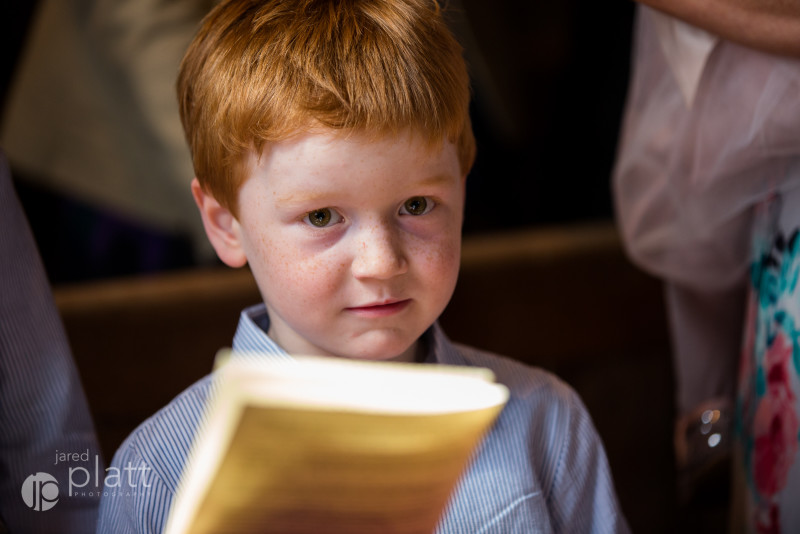Using custom camera settings can mean the difference between getting the shot at just the right moment, or missing it entirely. One important distinction between a skilled photographer and a person taking snapshots is the ability to rapidly adjust to changing lighting conditions. Pros also develop a second-nature ability to properly adjust their camera. Being prepared to shoot in all sorts of lighting conditions takes planning and practice. One of the ways to ensure that you are ready to shoot when the action is happening is to make use of custom camera settings.
Weddings are especially challenging because of all of the different environments you shoot in. Take for example a church. Inside the church, you may or may not be allowed to use a flash. The stage might be brightly lit where the audience is only dimly lit. There may be windows or not. Certain events happen very quickly and depending on which direction you are facing to get the action, you might need a different exposure mode ie shutter, or aperture priority or manual; you might need flash compensation, or a different iso. Making all of these changes in the heat of shooting, every time you turn around is distracting and time consuming. the distraction might be enough to cause you to miss the first kiss or the bride and groom coming down the aisle.
Custom Camera Settings Prevent Errors
Imagine you are shooting a wedding in a church. One great use of custom camera settings in this scenario is to come to the church early and scout your shots. Turned toward the podium, set your camera to the settings that work best for that environment. Using your camera’s menu, set that as custom setting one. On my camera, a Canon 5D Mark III I choose that custom setting using the c1 position on the top left dial. Now, turn back toward where the audience will be seated and set your camera exposure settings for that direction — set this as custom setting two. For setting three you may choose to set your camera for when the bride and groom exit the church with the dark church entrance behind them.
Custom Camera Settings Include Pretty Much Every Setting in your Camera
You can set pretty much anything you want including file size, raw or jpeg, focus mode, drive and silent or high-speed shutter mode. Make sure everything is exactly the way you want it when you set your custom setting. Especially the manual, aperture or shutter speed priority modes. These three modes are really the only thing you can’t change within the custom setting after it has been created. Once you have created a custom setting in one of these modes it remains in that mode. That is a manual custom setting an aperture priority custom setting, or a shutter priority custom setting. Once you switch to a custom setting, however, you can change anything else that you want to, like focus point or exposure compensation. The custom setting acts as a starting point and you can adjust for environmental conditions from there.
As with any camera technique practice brings mastery. Spend time creating custom settings and working with them. You will find that you are better prepared to capture those rapidly changing situations. I like to be ready and never miss a shot so custom settings are an important part of my professional tool bag.