[tatsu_section bg_color= “” bg_image= “” bg_repeat= “no-repeat” bg_attachment= “scroll” bg_position= “top left” bg_size= “cover” bg_animation= “none” padding= “90px 0px 90px 0px” margin= “0px 0px 0px 0px” border= “0px 0px 0px 0px” border_color= “” bg_video= “0” bg_video_mp4_src= “” bg_video_ogg_src= “” bg_video_webm_src= “” bg_overlay= “0” overlay_color= “” full_screen= “0” section_id= “” section_class= “” section_title= “” offset_section= “” offset_value= “0px” full_screen_header_scheme= “background–dark” hide_in= “0”][tatsu_row full_width= “0” no_margin_bottom= “0” equal_height_columns= “0” gutter= “medium” column_spacing= “px” fullscreen_cols= “0” swap_cols= “0” row_id= “” row_class= “” hide_in= “0” layout= “1/1”][tatsu_column bg_color= “” bg_image= “” bg_repeat= “no-repeat” bg_attachment= “scroll” bg_position= “top left” bg_size= “cover” padding= “0px 0px 0px 0px” custom_margin= “0” margin= “0px 0px 0px 0px” border= “0px 0px 0px 0px” border_color= “” bg_video= “0” bg_video_mp4_src= “” bg_video_ogg_src= “” bg_video_webm_src= “” bg_overlay= “0” overlay_color= “” animate_overlay= “none” link_overlay= “” vertical_align= “none” column_offset= “0” offset= “0px 0px” z_index= “0” column_parallax= “0” animate= “0” animation_type= “fadeIn” animation_delay= “0” col_id= “” column_class= “” hide_in= “0” layout= “1/1”][tatsu_text max_width= “100” wrap_alignment= “center” animate= “” animation_type= “fadeIn” animation_delay= “0”]
In order to view your workshop videos and downloadable products, you must login to your account on jaredplatt.com. Logging into your account is a very simple process. Just follow the simple steps below.
[/tatsu_text][tatsu_inline_text margin= “0px 0px 5px 0px ” max_width= “100” wrap_alignment= “center” animate= “” animation_type= “fadeIn” animation_delay= “0”]
1. Login by clicking clicking on the VIEW MY ACCOUNT in the MY ACCOUNT dropdown menu.
[/tatsu_inline_text][tatsu_image image= “https://jaredplatt.com/wp-content/uploads/2018/01/Screenshot-2018-01-13-15.35.40.png” image_varying_size_src= “” alignment= “none” enable_margin= “0” margin= “0px 0px 0px 0px” border_width= “0” border_color= “” id= “47620” size= “full” adaptive_image= “0” rebel= “0” width= “100%%” shadow= “none” lazy_load= “0” placeholder_bg= “” animate= “0” animation_type= “fadeIn” animation_delay= “0”][/tatsu_image][tatsu_inline_text margin= “0px 0px 30px 0px” max_width= “100” wrap_alignment= “center” animate= “” animation_type= “fadeIn” animation_delay= “0”]Lorem Ipsum is simply dummy text of the printing and typesetting industry. Lorem Ipsum has been the industrys standard dummy text ever since the 1500s, when an unknown printer took a galley of type and scrambled it to make a type specimen book.[/tatsu_inline_text][tatsu_image image= “https://jaredplatt.com/wp-content/uploads/2018/01/Screenshot-2018-01-13-15.21.25.png” image_varying_size_src= “” alignment= “none” enable_margin= “0” margin= “0px 0px 0px 0px” border_width= “0” border_color= “” id= “47621” size= “full” adaptive_image= “0” rebel= “0” width= “100%%” shadow= “none” lazy_load= “0” placeholder_bg= “” animate= “0” animation_type= “fadeIn” animation_delay= “0”][/tatsu_image][tatsu_inline_text margin= “0px 0px 30px 0px” max_width= “100” wrap_alignment= “center” animate= “” animation_type= “fadeIn” animation_delay= “0”]
3. Once you are logged in, you will see your workshops and downloads. As an example, the Lightroom Workflow Workshop consists of four days of videos, so you will see DAY ONE, DAY TWO and so on. Click on a day you want to view. If you are looking to download a collection of presets, go to the DOWNLOADS area.
[/tatsu_inline_text][tatsu_image image= “https://jaredplatt.com/wp-content/uploads/2018/01/Screenshot-2018-01-13-15.24.19-copy.png” image_varying_size_src= “” alignment= “none” enable_margin= “0” margin= “0px 0px 0px 0px” border_width= “0” border_color= “” id= “47622” size= “full” adaptive_image= “0” rebel= “0” width= “100%%” shadow= “none” lazy_load= “0” placeholder_bg= “” animate= “0” animation_type= “fadeIn” animation_delay= “0”][/tatsu_image][tatsu_inline_text margin= “0px 0px 30px 0px” max_width= “100” wrap_alignment= “center” animate= “” animation_type= “fadeIn” animation_delay= “0”]Lorem Ipsum is simply dummy text of the printing and typesetting industry. Lorem Ipsum has been the industrys standard dummy text ever since the 1500s, when an unknown printer took a galley of type and scrambled it to make a type specimen book.[/tatsu_inline_text][tatsu_image image= “https://jaredplatt.com/wp-content/uploads/2018/01/Screenshot-2018-01-13-15.26.51.png” image_varying_size_src= “” alignment= “none” enable_margin= “0” margin= “0px 0px 0px 0px” border_width= “0” border_color= “” id= “47623” size= “full” adaptive_image= “0” rebel= “0” width= “100%%” shadow= “none” lazy_load= “0” placeholder_bg= “” animate= “0” animation_type= “fadeIn” animation_delay= “0”][/tatsu_image][tatsu_inline_text margin= “0px 0px 30px 0px” max_width= “100” wrap_alignment= “center” animate= “” animation_type= “fadeIn” animation_delay= “0”]
5. When you are on the individual video page, you can click PLAY, you can expand the video to FULL SCREEN and you can download your video.
[/tatsu_inline_text][tatsu_image image= “https://jaredplatt.com/wp-content/uploads/2018/01/Screenshot-2018-01-13-15.28.01.png” image_varying_size_src= “” alignment= “none” enable_margin= “0” margin= “0px 0px 0px 0px” border_width= “0” border_color= “” id= “47624” size= “full” adaptive_image= “0” rebel= “0” width= “100%%” shadow= “none” lazy_load= “0” placeholder_bg= “” animate= “0” animation_type= “fadeIn” animation_delay= “0”][/tatsu_image][tatsu_inline_text margin= “0px 0px 30px 0px” max_width= “100” wrap_alignment= “center” animate= “” animation_type= “fadeIn” animation_delay= “0”]Lorem Ipsum is simply dummy text of the printing and typesetting industry. Lorem Ipsum has been the industrys standard dummy text ever since the 1500s, when an unknown printer took a galley of type and scrambled it to make a type specimen book.[/tatsu_inline_text][/tatsu_column][/tatsu_row][/tatsu_section]


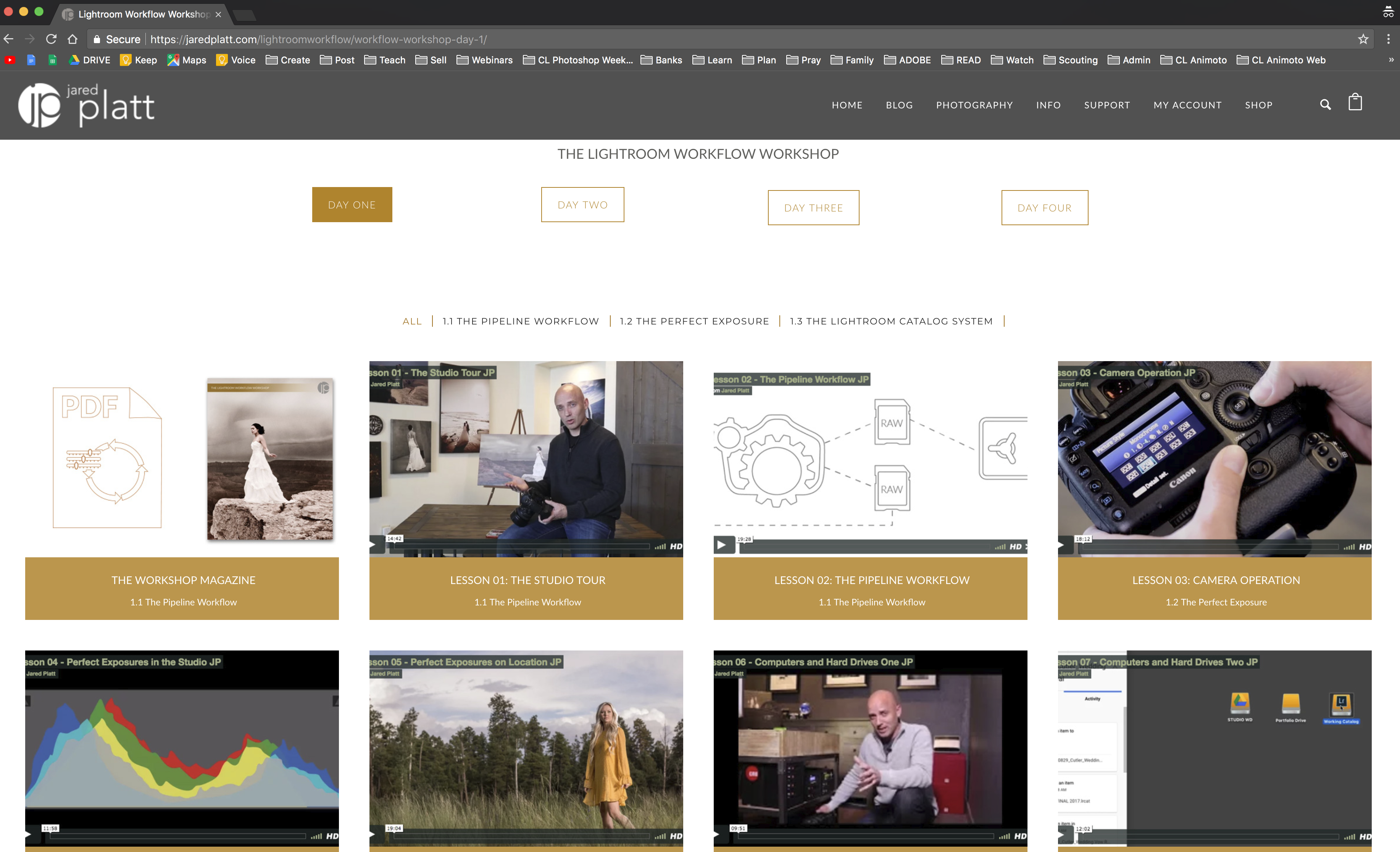
Leave A Comment
You must be logged in to post a comment.