I am doing a FREE online workshop at the studios of CreativeLIVE in Seattle Washington on June 14-16, 2012. You can register to watch live online for free. If you would like to be a part of the studio audience in Seattle, you need to submit your video application by midnight tonight. Nothing fancy, just a video telling us why you should be selected to go. Details for submissions are listed HERE. I look forward to seeing you all online and in the studio on June 14-16.
CreativeLIVE Workshop June 14-16 – Be there LIVE
Share This Story, Choose Your Platform!
2 Comments
Leave A Comment
You must be logged in to post a comment.



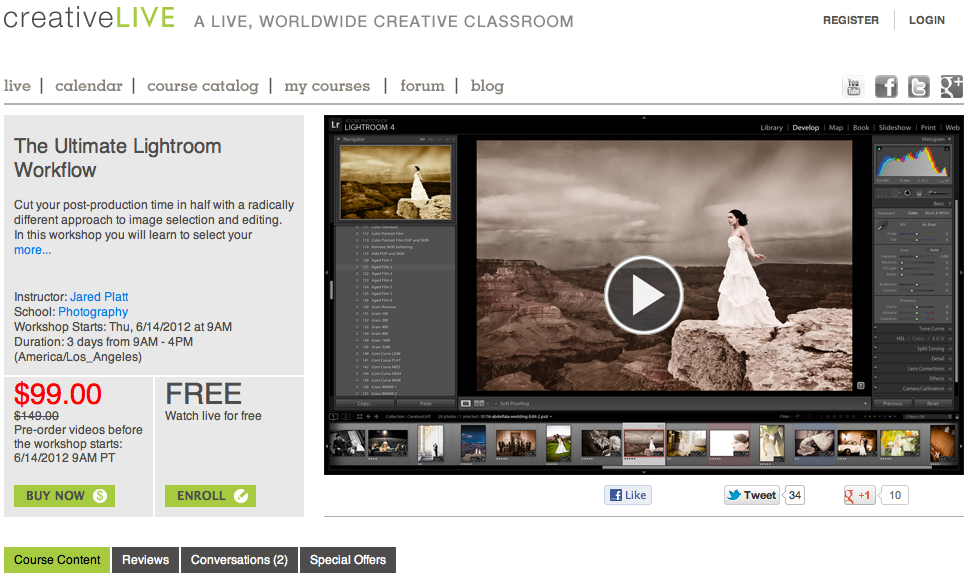




Jared, thanks for the great class on CreativeLIVE! I’ve been studying the videos closely and implementing your system. It has helped a great deal already.
I have a question that relates to the use of Publish Services in Lightroom.
I use the SmugMug publish service in Lightroom to publish multiple galleries for each job – client proofs, slideshow images for Animoto, vendor images for Two Bright Lights, etc. I was bummed to discover that when I export a job from my Working Catalog, the publish services galleries do NOT get moved to the exported catalog. So, any galleries created via the publish service are no longer connected to the exported catalog and I can’t re-sync them.
Do you know of a way to get around this issue? I suspect your way is to NOT use publish services from the Working Catalog. I believe that you export everything to folders in the JOB folder and then do the uploads as a separate process.
I’d love to keep using the publish services. They are so efficient and allow me to sync changes with almost no effort.
Thank you, Jared!
Jim Vetter, San Francisco
I use publish services from the Portfolio Catalog, not from the working catalog. Besides, once I send something off from a particular job, there is no reason to sync it up anymore. The job is done. Where publish services are truly helpful is in the portfolio where you are constantly updating things.